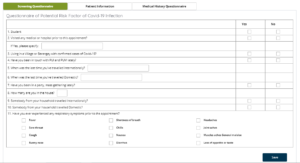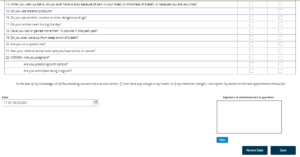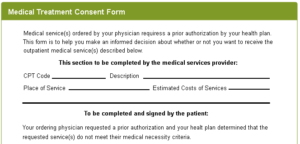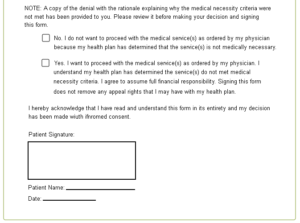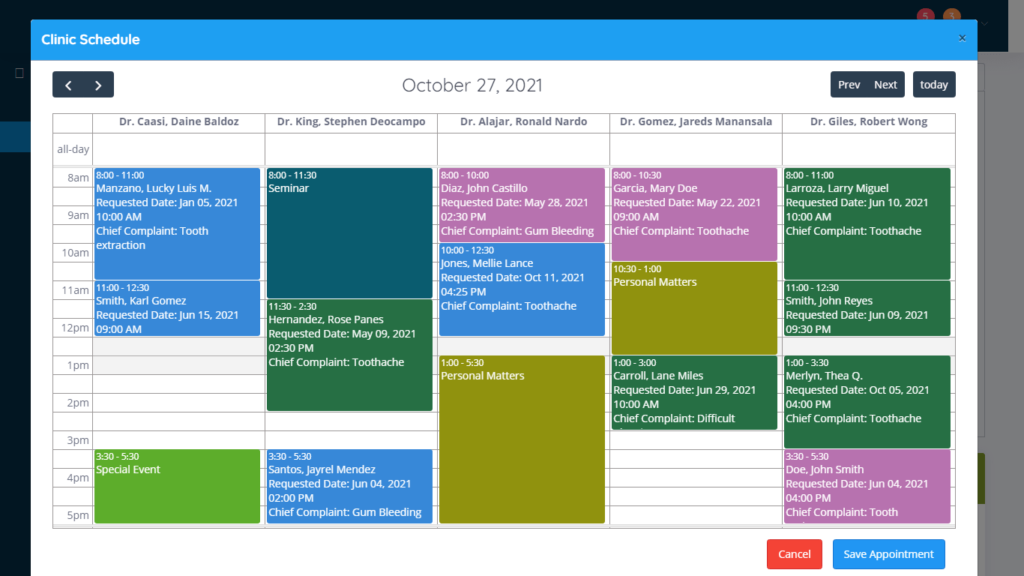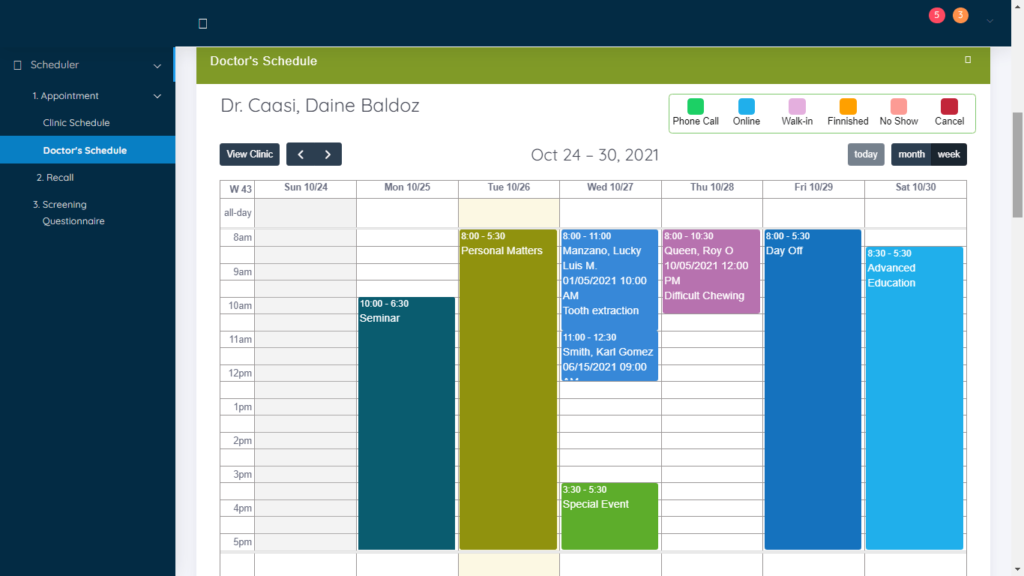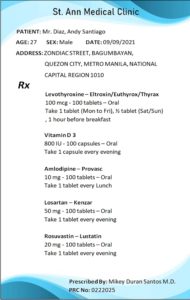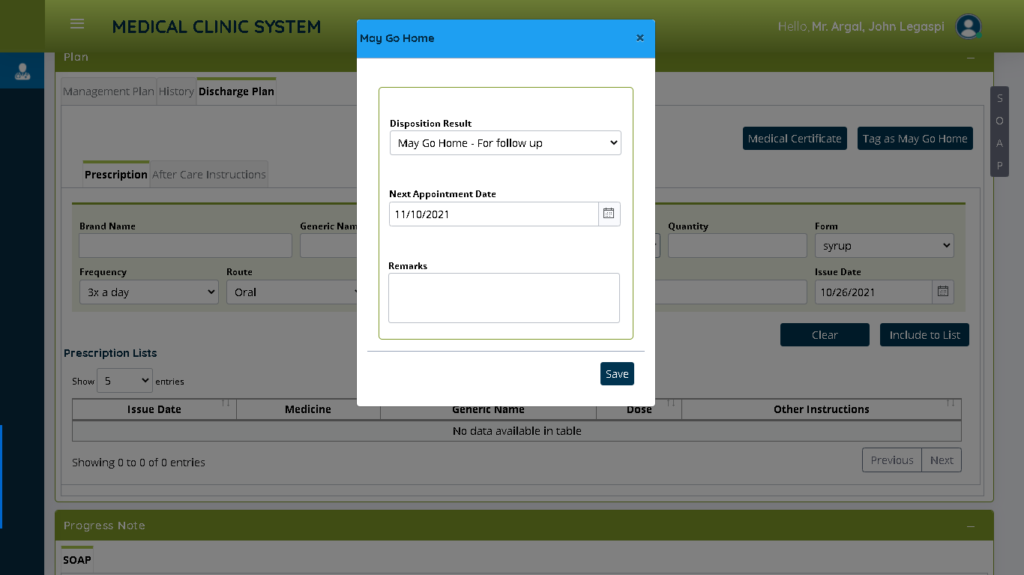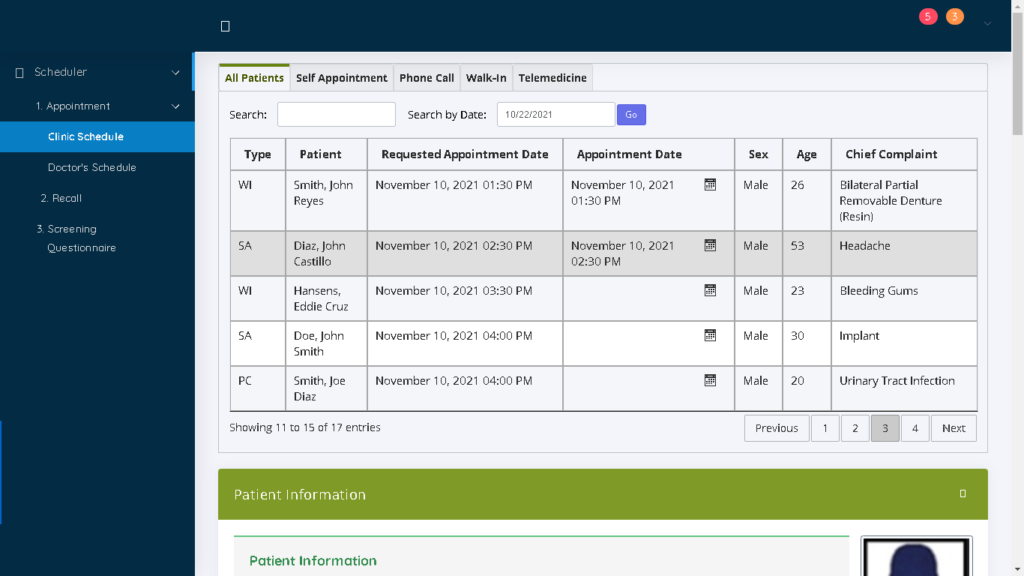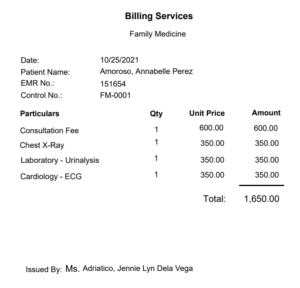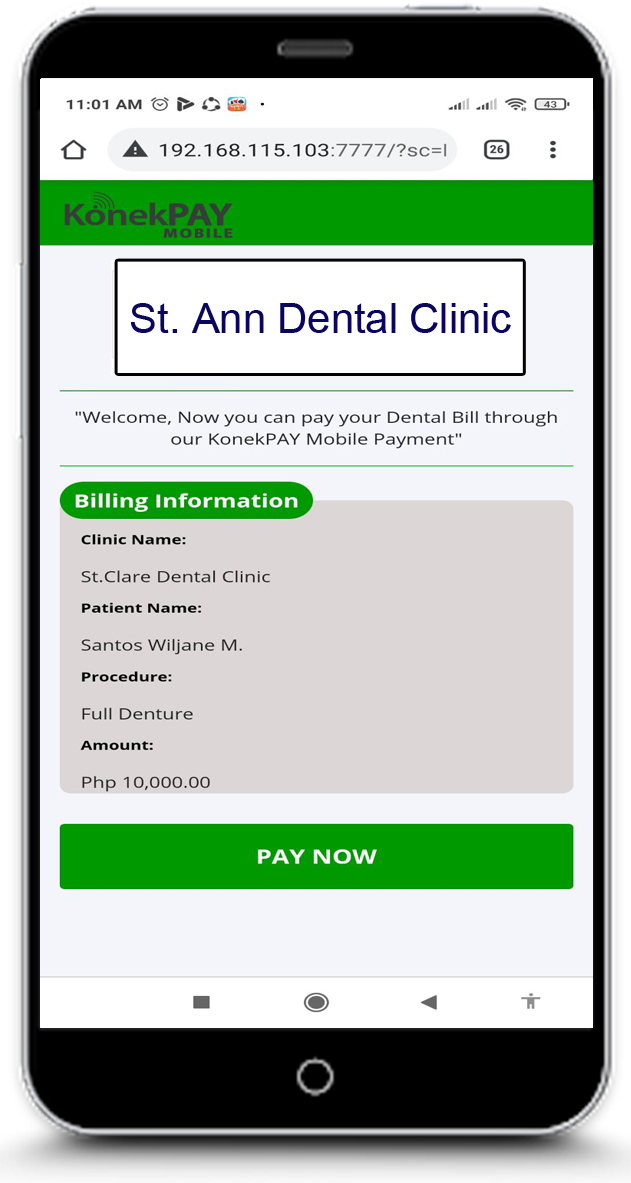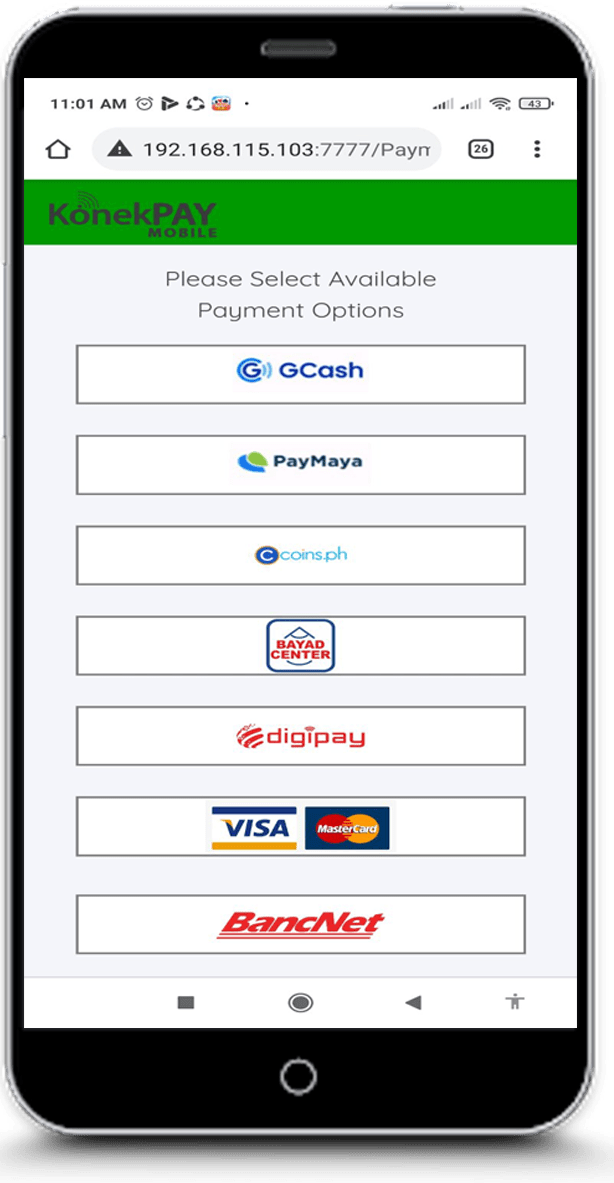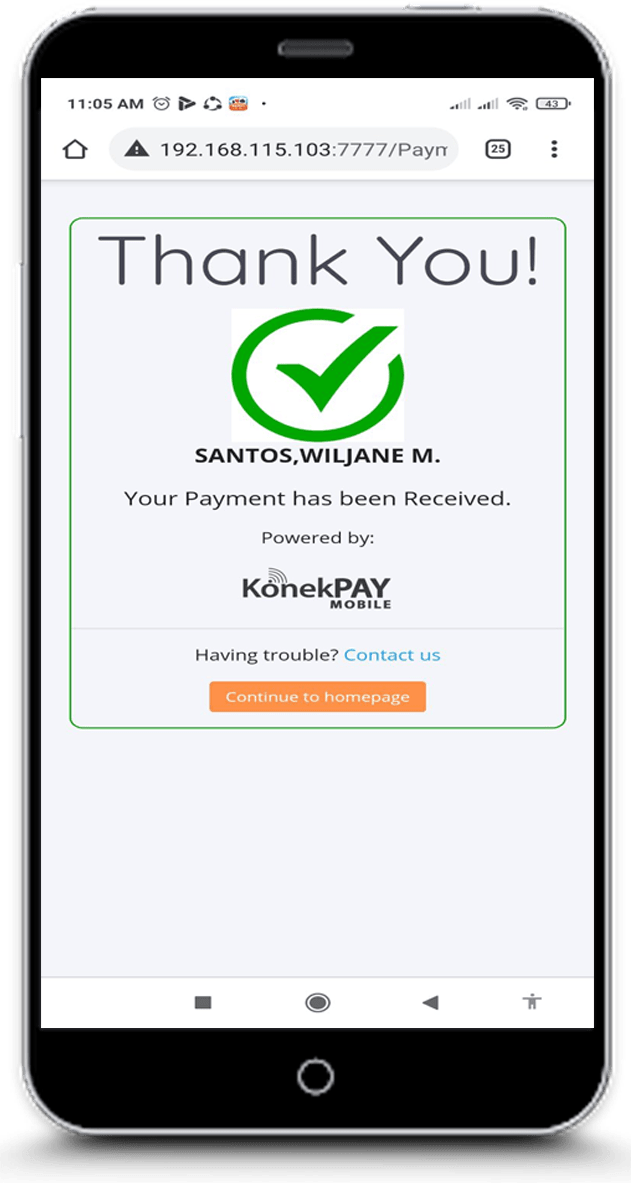Medical Clinic System is a web-based application system designed to automate and enhance the day to day transactions and services of a Medical Clinic. It uses digital technology to automate Medical Clinic operations and provide a value-producing opportunity that increases Clinic revenues. Medical Clinic System is designed to provide “Outpatient” care and treatment for different Types of Outpatient Services. It handles and manages the records of hospital’s outpatients and notes made by the physician.
Provide different Types of Patient’s Appointment
Online Self Appointment
Online Self Appointment is designed to increase Patient inflow using the Internet. It is a 24/7 activity without Clinic’s staff interaction. Patients experience Fast and Convenient way to schedule appointments. Online Self Appointment is integrated with Scheduler that automatically notifies clinic staff that an Online Self Appointment request has come in. Patients will automatically receive a notification in their Email Address and Mobile Number that confirms their Appointment including their Appointment Date & Time.
Benefits of Online Self Appointment
- Improves Patient Satisfaction. Online Self appointment only takes 2 to 5 minutes with 24/7 access to Online Self Appointment system anytime and anywhere. While the average time of phone appointments take 10 to 15 minutes with a significant portion of this time spent “on hold” or “transfer call.”
- Staff Productivity. Online Self Appointment frees Clinic Personnel from manual scheduling and gives them extra time to focus on other activities that allows them to accomplish more tasks each day without having to put in overtime.
- Reduces NO-SHOW rate. Automatic Notification reminds Patients of their scheduled appointments which lessen the no-show rate.
- 24/7 Access. Online Self Appointment is conveniently accessible by Patients 24/7 anytime and anywhere.
Call/Text Appointment
Patients may call/text the Clinic for Appointment. The Secretary may call the Patient for their basic information and automatically schedules the Patient’s Appointment. Patients automatically receive a notification that confirms their Appointment before the call ends.
Walk-In Appointment
Patient that arrives without an appointment can go directly to the Clinic’s counter for registration. A tablet device is given to Patient which allows them to encode their information and fill up the digitized Medical Questionnaire that is automatically saved to the system’s database and displayed in the Scheduler for the Secretary to view.
Digitized Medical Questionnaires
Screening Questionnaire
Screening Questionnaire is used to monitor and assess the Patient’s health condition prior to consultation. This is one of the health protocols for Covid 19 pandemic.
Medical History Questionnaire
Medical History Questionnaire is encoded by the Patient using the Clinic’s Tablet Device to provide their Past Medical History for the Doctor to view prior to consultation.
Treatment Consent Form
Treatment Consent Form contains details of possible risks and the benefits of the procedure allowing the Patient to make a definitive decision to sign and give consent.
Synchronize Clinic and Doctor’s Schedule
“Clinic Schedule” is automatically synchronized to the individual “Doctor’s Schedule” and vice-versa. A change in one is automatically reflected in the other.
Clinic Schedule
Clinic Schedule is a Scheduler System for all appointment registration such as On-Line Self Appointment, Call or Text, and Walk-Ins. All Information provided is automatically viewed by the Secretary. Clinic Schedule has a Clinic Schedule calendar that is synchronized to the Doctor’s Schedule calendar.
Automatic Retrieval and Archiving of Patient’s Digital Medical Record
The Medical Clinic System automatically stores the Patient’s digital Medical Record and can be viewed by the Doctors in the Doctor’s Workbench for reference.
Doctor’s Consultation
Doctor’s Consultation refers to a Doctor that provides medical consultation to a Patient for the purpose of providing diagnosis and treatment advice.
Doctor’s Workbench is used by Doctor Consultants to record the diagnosis and treatment of Outpatients. It has a Subjective, Objective, Assessment and Plan also known as SOAP for Doctors to take note of Patient’s symptoms, assessment, prescriptions and after care instructions.
Order Management
Automates the Doctor’s ordering process for Ancillary Services such as Radiology, Cardiology and Laboratory Tests.
Offered Test Orders:
Laboratory
Radiology
Cardiology
Digital Prescription
Prescription is used by Doctors to prescribe medicines for the Patient. A prescription report is automatically generated upon saving of the encoded prescription.
The Digital Prescription known as ePrescription will be sent to the Patient’s email. This ePrescription can be copied by the Patient to his Mobile Phone.
FDA Circular No.2020-037-A || Extension of the Effectivity of FDA Circular No. 2020-037 Entitled “Reissuance of the Guidelines on the Implementation of the Use of Electronic Means Of Prescription for Drugs for the Benefit of Individuals Vulnerable to Covid-19″.
Next Appointment
Patient’s Next Appointment is automatically sent to the “Clinic Schedule”.
Next Appointment
The May Go Home window is used by the Doctor to choose the Date for Patient’s Next Appointment that is automatically sent to the Clinic Schedule.
Clinic Schedule
A notification will appear in the Clinic Schedule. Patient will be given the confirmed Date & Time for his Next Appointment prior to leaving the Clinic.
Automated Billing and Collection
Billing
Billing is automatically generated and sent to Patient’s Email Address or Mobile Phone. The Next Appointment is automatically sent to the “Clinic Schedule”.
Collection
Collection manages the collection of Fees based on the eSOA received by the Patient through email or SMS.
KonekPAY Online
KonekPAY Online is a web application that provides a convenient cashless payment option for HMO Account or Corporate Account. An electronic Statement of Account (eSOA) and KonekPAY OnLine link will be sent to the email address of the eSOA Account holder/Payee.
Payment Options


KonekPAY Mobile
KonekPAY Mobile is a web application that provides a convenient cashless payment option for the Patient. An electronic Statement of Account (eSOA) will be automatically sent to the Patient’s Mobile Phone including the KonekPAY Mobile link for payment options using Gcash or PayMaya.
Payment Options