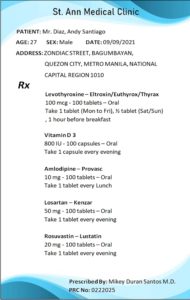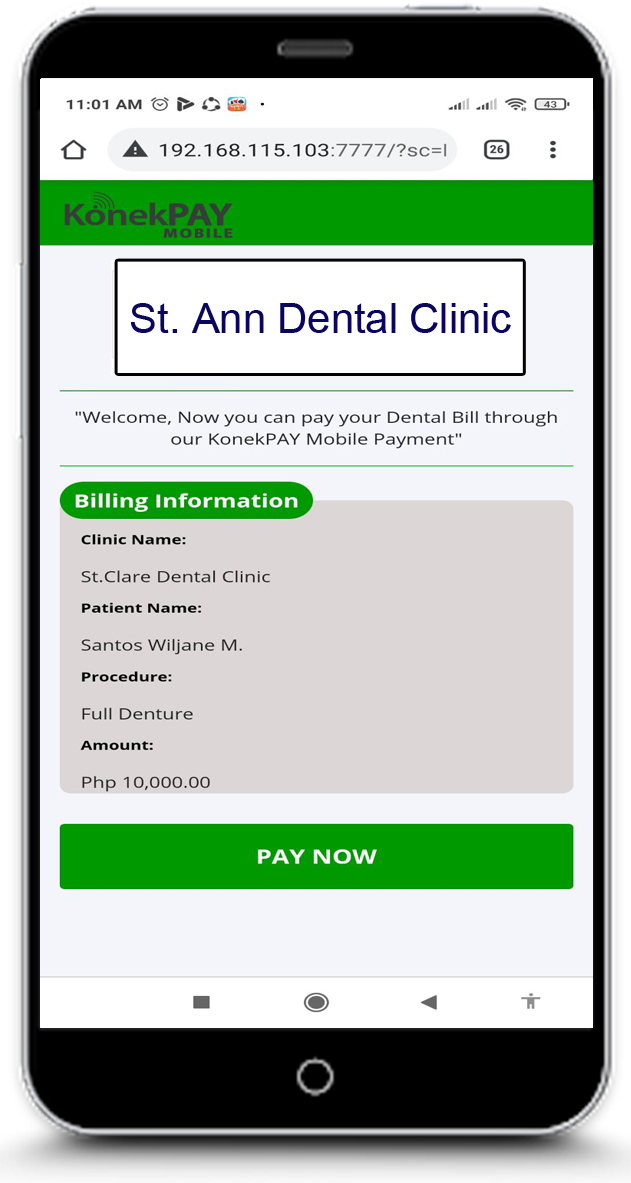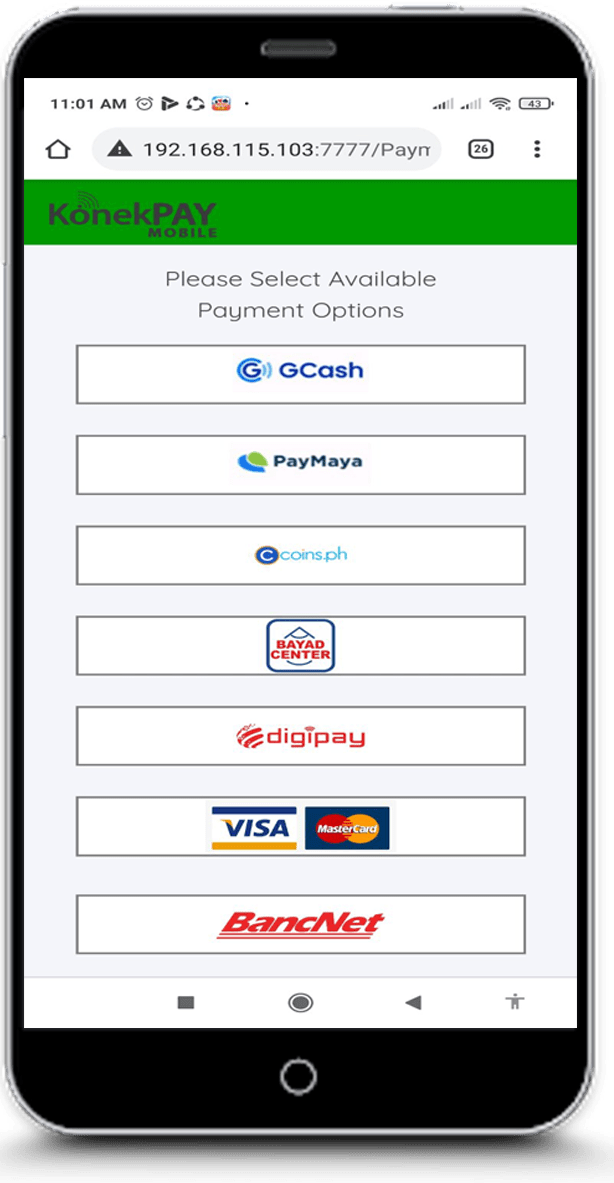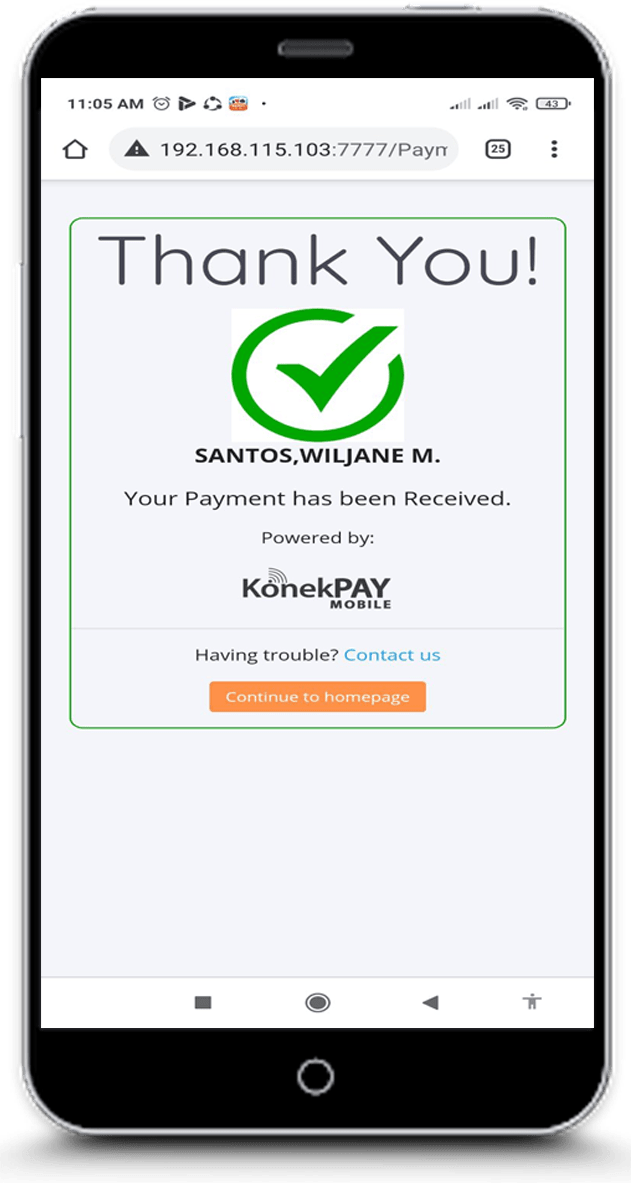Telemedicine is a way for Patients and Doctors to communicate without being at the same location. Doctors can provide Teleconsultation to Patients using electronic and communication technologies such as telephone, chat or text messaging service and video conferencing.
Teleconsultation refers to a Doctor that provides Medical Consultation to a Patient who is at a different location using electronic and communication technologies for the purpose of providing diagnosis and treatment advice.
Telemedicine has a Subjective, Objective, Assessment and Plan also known as SOAP that is used by Doctors to take notes of Patient’s symptoms, assessment and for recommendations, prescriptions and after care instructions during Teleconsultation.
Video, Audio & Text Consultation
In its definition of terms, the DOH-NPC joint issuance defined telemedicine as “the practice of medicine by means of electronic and communications technologies such as phone call, chat or short messaging service (SMS), audio- and video-conferencing to deliver healthcare at a distance between a patient at an originating site, and a physician at a distant site.
Connects Patients with Consulting Physicians
It connects Patients with Doctors or Dentists (General Practitioners or Specialists) for:
- Online Consultation (using Google DUO, Zoom, etc.) or
- “In Person meeting” during Normal times.
Audio & Screen Recording
The patient & Doctor are allowed and have the right to record in order to obtain a copy of the information during the Telemedicine Consultation.
Consent to access patient’s medical records
The Patient can give their CONSENT to the remote Healthcare Professional to view their Medical history, and the System will send the Patient’s Medical history to the remote Healthcare Professional.
Provides Medical Emergency Response
Telemedicine provides a Medical Emergency Response that contains a Built-in Step by Step Treatment Guide. This is displayed in English and Tagalog language to help and assist the Patient on what to do especially in Emergency situation.
Digital Prescription
Prescription is used by Doctors to prescribe medicines for the Patient. A prescription report is automatically generated upon saving of the encoded prescription.
The Digital Prescription known as ePrescription will be sent to the Patient’s email. This ePrescription can be copied by the Patient to his Mobile Phone.
FDA Circular No.2020-037-A || Extension of the Effectivity of FDA Circular No. 2020-037 Entitled “Reissuance of the Guidelines on the Implementation of the Use of Electronic Means Of Prescription for Drugs for the Benefit of Individuals Vulnerable to Covid-19″.
Automated Billing and Collection
Collection
Collection manages the collection of Fees based on the eSOA received by the Patient through email or SMS.
KonekPAY Online
KonekPAY Online is a web application that provides a convenient cashless payment option for HMO Account or Corporate Account. An electronic Statement of Account (eSOA) and KonekPAY OnLine link will be sent to the email address of the eSOA Account holder/Payee.
Payment Options


KonekPAY Mobile
KonekPAY Mobile is a web application that provides a convenient cashless payment option for the Patient. An electronic Statement of Account (eSOA) will be automatically sent to the Patient’s Mobile Phone including the KonekPAY Mobile link for payment options using Gcash or PayMaya.
Payment Options


Compliant with Data Privacy Law
The Patients Health Records in the Cloud are SECURED and compliant to the Data Privacy Law. All records are kept private and confidential and will not be disclosed to any person without the approval of the Patient.
Minimum Requirements to Set up for Telemedicine
Internet Connection
In order to meet the demand for clear audio and video for Telemedicine consultation, the recommended minimum bandwidth speeds is 2 Mbps per user and a resolution of HD720px with a frame rate of 30fps.
Hardware (any of the following) ;
- Android or IOS Phone
- Computer with or without camera
- Laptop
- Tablet
- Telephone
Software (any of the following) ;
- Viber
- Telegram
- FaceTime
- Facebook Messenger
- Hangouts
- Zoom
- Skype
- Microsoft Teams
- Cisco Webex Meetings / Webex Teams
- GoToMeeting